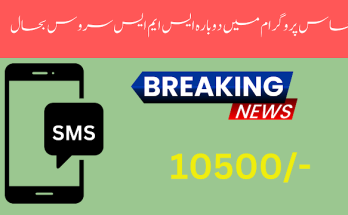The Benazir Income Support Programme (BISP) is undergoing significant changes in its registration and payment procedures. As of the new quarter starting at the end of September, many women have already received messages to claim their financial assistance through 8171. However, for those who haven’t received notifications, there’s no need to worry, as there are ways to check for payments from the comfort of your home.
New Updates from Benazir Income Support Program:
In a recent government meeting, it was decided to expedite the distribution of the new installment of the Benazir Income Support Program. The budget allocation has been made, and disbursements are expected to commence shortly. Even if you haven’t received a notification yet, you can still check your balance through the available methods.
Furthermore, the government has announced an expansion of the program, aiming to include 9 million more families under the Benazir Income Support Program, providing them with financial assistance. The registration process has been revamped to accommodate this expansion.
BISP New Payment Check Online:
To check your payment online, you can follow these simple steps:
Method 1 (Payment Check Online):
- Visit the official portal created by the Government of Pakistan.
- Enter your 13-digit ID card number in the first field and the code from the image in the second field.
- Click the ‘Know’ button to instantly find out about your payment.
- If prompted to complete a dynamic survey, follow the explained procedure.
Method 2 (BISP New Payment Through 8171):
- Open the messaging app on your mobile phone.
- Compose a new message.
- Type your National Identity Card number and send it to 8171.
- You’ll receive a confirmation message regarding your payment shortly.
Benazir Income Support Program Registration:
If you are not yet enrolled in the program and are not receiving assistance, you can easily register using the following methods:
Method 1 (Online Registration):
- Utilize the government’s online registration portal.
- Enter all required information accurately.
- Press the submit button to send your information to the BISP office.
- After verification, you’ll receive a confirmation message through 8171.
Method 2 (Registration Through BISP Tehsil Office):
- Visit your nearest BISP office with your ID card and children’s bay form.
- Obtain a token and wait for your turn.
- Request a dynamic survey from the representative, providing all necessary information.
- If declared ineligible, make necessary adjustments during the survey, such as changes in financial conditions or health.
- A few days after registration, you’ll receive a message to claim your payment through 8171.
Required Documents For BISP 8171 Online Registration:
The required documents for new registration include:
- Valid ID card
- Children’s Bay Form
- Family Certificate (FRC)
- Disability certificate for disabled individuals
- Husband’s death certificate for widows
- Transgender identity card for transgender individuals
BISP Helpline Number:
For any issues or complaints, you can contact the BISP Helpline at:
- Contact Number: 0800-26477, 051-9246326
- Address: Benazir Income Support Program, Block F, Pak Secretariat, Islamabad, Pakistan
Conclusion:
For those deserving individuals facing financial challenges, the BISP Tehsil office is established to address their concerns. Whether you are eligible for financial assistance or need assistance with biometric registration, the local Tehsil office is there to help. If you encounter issues with fingerprint recognition, visiting the BISP program directly for biometric registration can resolve the problem. Individuals not receiving aid can also seek solutions to their problems by visiting the Tehsil office of the local BISP program.